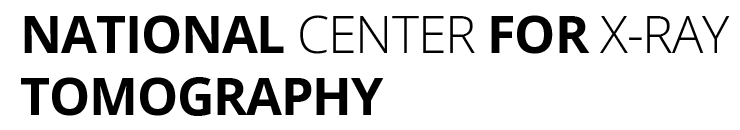LBNL Network Access and NCXT Computational Facilities
As a beamline User or LBNL affiliate, you are free to use your personal devices on LBNL’s network while working at the NCXT. Connection to the LBNL network is strictly monitored by the lab.
- Data retrieval
- For data acquisition and reconstruction, the NCXT provides multiple desktop computers and high performance computational hardware for tomographic reconstruction of data. The acquired and reconstructed data are saved on a local “high capacity” Network Adapted Storage (NAS) Infrastructure with a cloud based archive for long term secure backup of all data. The data are also stored indefinitely on the local NCXT storage devices. After data acquisition Users can 1) download the acquired data from their personal folders on the NAS, or 2) copy them on personal storage devices from the XM2 acquisition computer.
- Note: Each reconstructed dataset is ~500Mb so large capacity storage devices are required to transfer your data onsite.
- Activating your LBNL email address
- To have access to your WPC web page, each user will need to have access to their lbl.gov email box. To do so, you can contact the LBNL IT desk.
- Wireless and Network
- Each user can access the wireless network in LBL with their account and password used for their LBNL email. The access to this network is private and protected and does not require an additional VPN.